Objective
Infographic Editing Resources
- Piktochart My recommendation for free online software to create an infographic
- Canva Another free infographic software to create an infographic.
Infographic Dos and Don'ts
Infographic Criteria
- Research Question (point of emphasis)
- Background
- Results: Observed and Expected Tables, Final Calculations
- Conclusion/Discussion
- References
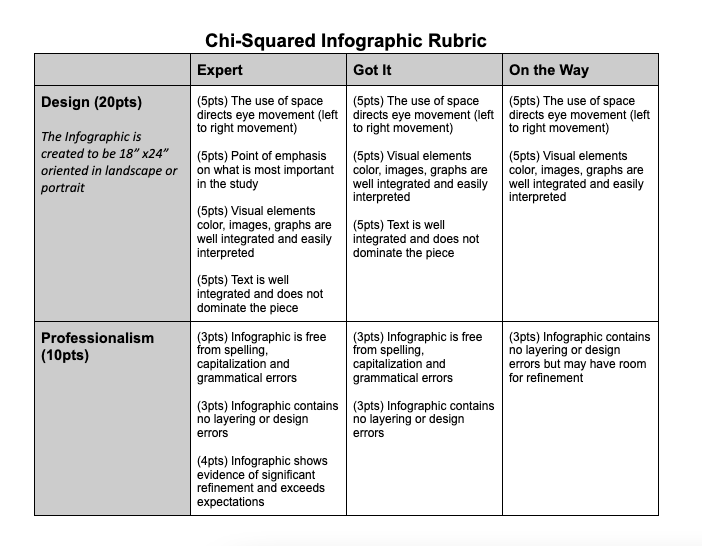
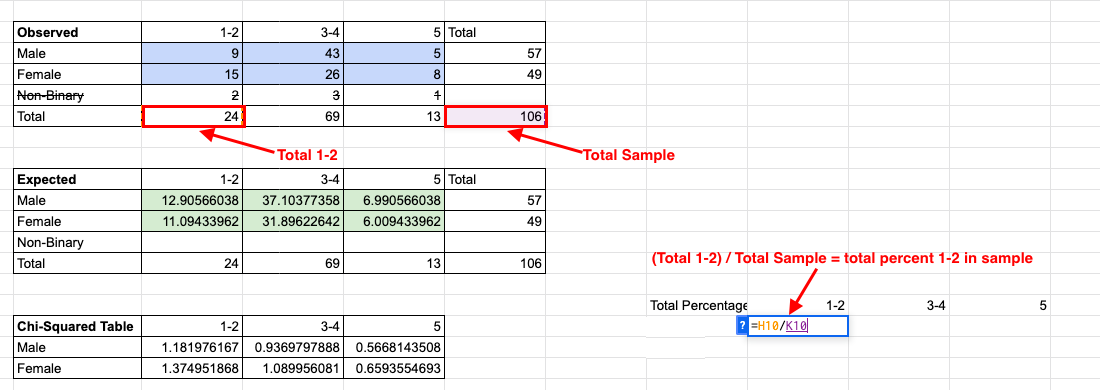
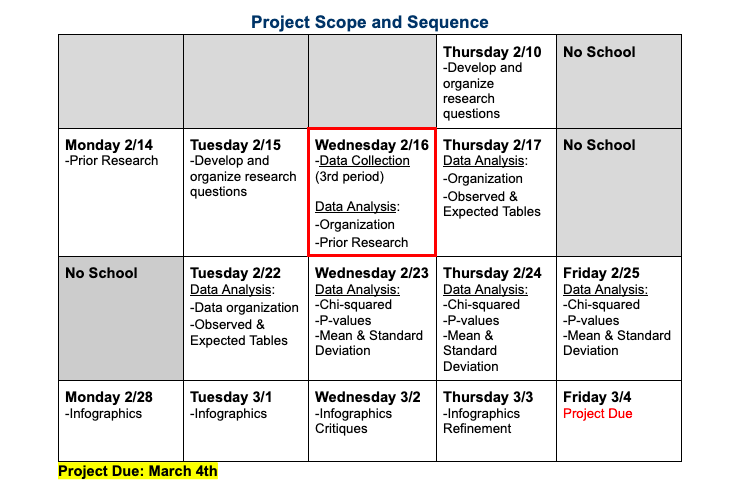
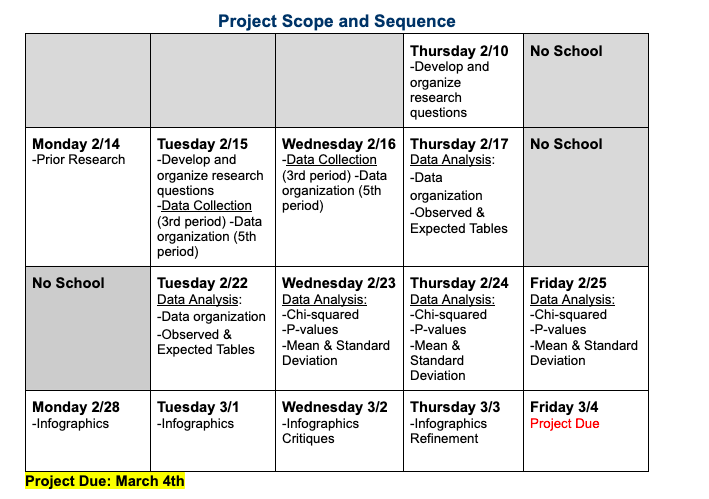
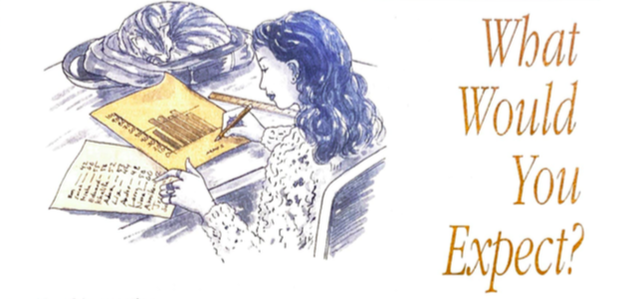
 RSS Feed
RSS Feed
